Candy Color Emoji Keyboard is a versatile Android keyboard that enhances your messaging experience by enabling seamless input of over 3000 emojis, emoticons, smileys, and text faces. Designed to offer a dynamic and visually appealing interface, it integrates with various platforms, allowing for convenient expression in messages, emails, and chats. The keyboard stands out as a premier option for Android users who seek extensive customization and ease of use, featuring advanced functionalities such as smart gesture typing and auto-correct features.
Innovative Input Features
Candy Color Emoji Keyboard is distinguished by its speed and smart input capabilities. Users can benefit from fast emoji entry, smart emoji predictions, and a top row number input that enhances typing efficiency. Other features include gesture typing with a dynamic floating preview and intelligent word suggestions. Language support is robust, encompassing over 55 languages with more than 30 dictionaries available, making it an excellent option for multilingual users.
Extensive Customization Options
Customization is a core strength of Candy Color Emoji Keyboard, providing users the freedom to tailor their keyboard's appearance and functionality. With over 100 visually striking themes and the ability to modify the layout, color, and font, users can create a personalized experience. Keyboard resizing and split layout options add to its flexibility, along with customizable key press sounds and wallpapers that further enhance user satisfaction.
Comprehensive Advanced Features
In addition to its vibrant themes and customization abilities, Candy Color Emoji Keyboard offers pragmatic features such as copy, cut, paste, and arrow key functions. A clipboard function facilitates fast copy and paste operations, streamlining user interactions. This adaptability and comprehensive feature set make the Candy Color Emoji Keyboard app a valuable tool for anyone looking to elevate their typing experience on Android devices.
Requirements (Latest version)
- Android 4.0, 4.0.1, 4.0.2 or higher required







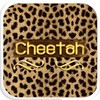


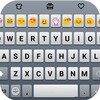



















Comments
There are no opinions about Candy Color Emoji Keyboard yet. Be the first! Comment